Discover what’s new with version 6.0!
This major update to ADEQUACY rethinks ergonomics, enhances RGPD functionalities, and paves the way for future developments in AI and security.
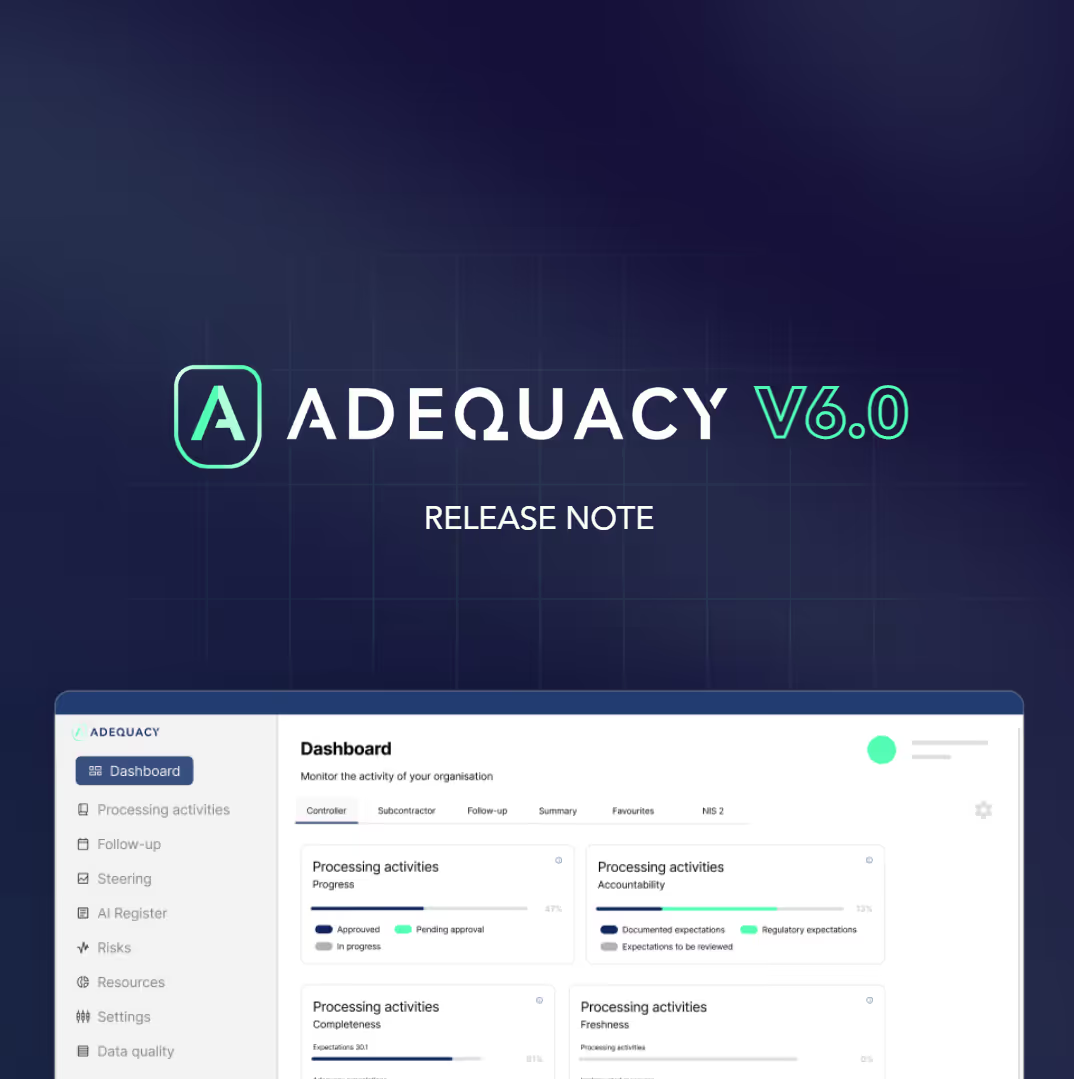
Get ready for an innovative experience with this major update that redesigns the user interface of ADEQUACY’s solution.
The goal of this major release is to enhance the user experience while maintaining overall coherence in the use of the software solution.
This version will lay the groundwork for upcoming developments related to the AI Act, resource life cycle management, security approval, LIA, TIA, and FRIA. It marks the beginning of two years of intensive development to make ADEQUACY the best GDPR software on the market.

A completely redesigned visual identity to enhance your daily uses
Step into a visually optimized environment featuring:
- An elegant and intuitive interface. We focused on the design and visual rendering of screens with a clean and refined layout for better clarity.
- Visual elements to highlight and illustrate actions. We’ve added quick access to certain features to boost productivity.
- Vibrant colors, refined typography, and more expressive icons. We wanted more attractive screens with a responsive design that adapts to all your devices.
- Simplified navigation and harmonious graphical patterns.
- Enhanced visual components powered by new a graphic library.
- Advanced customization options for superadmins: adjust fonts, colors, and more! A dark mode is also coming soon.

DPIA: smart features for greater speed and depth
- Sharing and appropriation: create an DPIA library to make your templates available and shareable with other entities. This development was driven by client recommendations to facilitate collaboration in multi-company, multi-site, and multi-entity organizations.
- As a reminder, version 5.5.2 included public risk sources templates, where administrators can make a model public (visible and usable by any user).
- Measure alignment: add all recommended measures to your threats and feared events in just one click.
- A DPO profile can apply all the recommended measures from a processing activity to all associated threats and feared events at once. A huge time saver.
- Automatic threat generation: simplify your scenarios with automatic combinations.
- A DPO can automatically complete all threat scenarios based on combinations of potential violations, data carriers, and actions.
- New input fields: enriched information, added dates, and validation steps for optimal management.
- Operation scheduling: reorganize your processes with ease (introduced in version 5.5.2).
- New “executive summary” report: export your data to Word or PDF for clear, decision-ready presentations.

Tasks: reviews for a simplified and intuitive management
- Redesigned form: enter tasks quickly and efficiently.
- Improved Kanban view: elegant tiles with simplified actions (duplicate, archive, delete).
- Smart notifications: notify recipients in realtime.
- Filters and widgets: organize tasks by status and view them directly on your dashboard.

Cartography and translations: covering more countries and languages to meet your needs
- Updated mapping: sharper colors, better island readability, and the addition of Hong Kong.
- New languages: Italian, Spanish, German, and Portuguese available on request.

Data subject rights management: easily assign and reassign requests
- Simplified Reassignment: seamlessly move requests from one entity to another.
More than just an update, this version is set to transform your daily workflow with simpler, more intuitive, and more powerful tools.


.png)













